5 Simple Tasks You Can Automate with Editframe
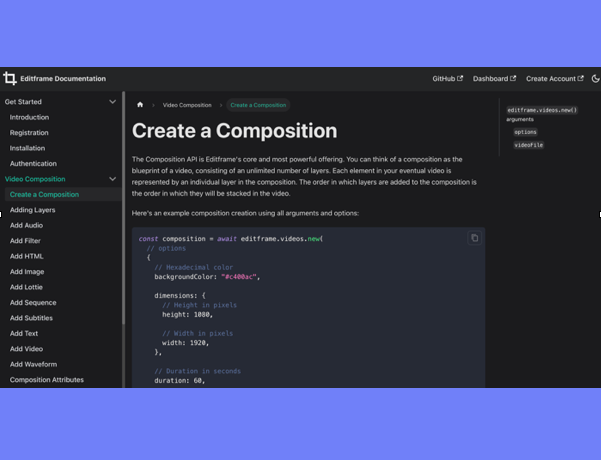
Add watermarks to videos
Using Editframe’s composition.addImage, you can quickly add a watermark to any of your videos. You can use your logo or any image and easily watermark and brand your videos. Simply define the location where you would like to place the image on your video, for example, the bottom right or top left. Next, decide when you would like to see your watermark appear. You can have the watermark on the video for the entire duration or a selected amount of time. If you are feeling extra fancy, you can even use a GIF file instead of a standard PNG or JPEG for your watermark.
Add waveforms to videos programmatically
Another quick way to add some life to a simple video using Editframe, you can add a custom waveform quickly using composition.addWaveform. Editframe’s waveform tool allows you to include an audio visualization to your new video content. I find that adding a waveform helps transform a simple still image with some audio to the next level.
Resize videos programmatically
I can’t stress this enough, but in today's world, you need to be able to take video content and resize it to all of the necessary aspect ratios. Using Editrame, you can create a video and set it to multiple sizes and dimensions. Or, you can use the fill, fit or stretch to resize a video quickly to your desired dimensions. We even built out a guide to video sizes for social media here.
Add text and annotate videos
composition.addText Is a magically powerful tool; besides the fact that there is a little bit of magic going on, this allows you to burn on custom text or even annotate a video programmatically. Editframe even enables you to pass through an SRT file and place it directly onto your video without jumping into using FFmpeg.
Add a fade effect to videos using Editframe
With "fadein" and "fadeout" filters, you can smooth out transitions of a slideshow turned to video or programmatically add a smooth transition fade in or fade out to hundreds of video files at scale. Simply set some duration of how long you would like to fade in, and magically take your videos to the next level.
As a workflow tool, Editframe provides hundreds of ways you can automate and scale your video editing needs. You no longer need to hop in and manually edit, compose, or change videos by hand using point and click software. Editframe allows you to do everything programmatically.
Feel free to explore the documentation and learn more about Editframe here.
